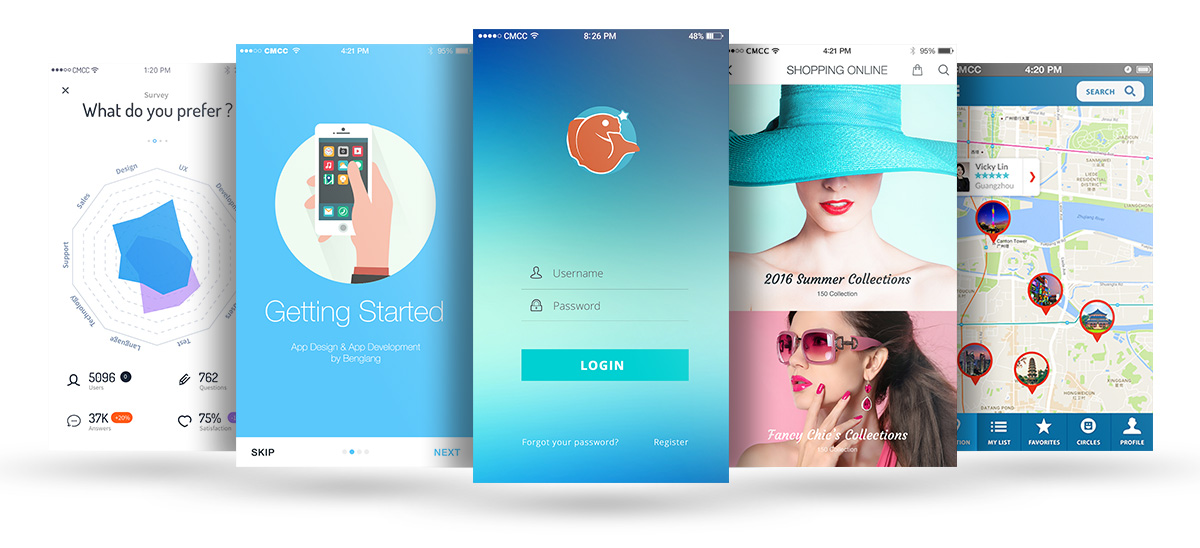
It was not that long ago that software developers actually turned real profits through shrink-wrapped CD cases on shelves. Yet that time feels like it was in the Mesozoic.
Why? Because we are deep into the “mobile first” age. Mobile apps are the primary means by which software gets into the hands of consumers andforms their relationships with businesses. This is generally a two-way exchange in which an app provides value for users – usually at little to no direct cost – and through quick scaling the business on the other side of the deal can monetize the result. This is as true for indie games developers as it is for huge big-box stores that use mobile platforms to drive more in-person sales.
This means that mobile app design principles are now inseparable from business success strategies. We will present to you 11 of these core principles and how they are crucial for driving dollars your way.
1. Your App Needs a Clear Purpose
The purpose of an app should be clear from its name, its online description, its aesthetics, its UX – in short, every aspect of it should be focused on a
goal. It should follow with the remarkably successful principle of “do one thing, and do it well.” Whether its purpose is ecommerce,
content delivery,community engagement, or something else entirely, it should focus on a core target user (one that is generally trying to solve a specific problem) and every aspect of it should be wrapped around engaging that user.
2. Your App Can Only Achieve Its Secondary Goal If It has Nailed
Its Primary One
Only if you hold true to the principle listed as number 1 can you then fulfill the “other” purpose of the app. If users are not finding value in their app, they will not reciprocate much value to you. The canonical example of this is mobile games. Only games that give users a great deal joy, challenge, and engagement also compel them to make in-app purchases.
3. Revenue Model
Most of us like to think that all an app has to do is rank highly and it will automatically rake in income.
This model is short-sighted and is generally one of the major factors that leads to an app being a flop. Without a clear strategy,
one that permeates its whole design and function, the app will never generate profits.
Models need not be complex (nothing about an app should really be complex) but you must keep in mind that your model will inform your goals for the app. Do you intend to generate ad revenue? Then the app should be free, solve a very general problem, and feature advertisement in a way that is unobtrusive as possible. Will it have in-app purchases? As mentioned in principle number 2, it must be firing on all cylinders with the the user, providing them with so much value that they will be happy to pay for the “power ups.”
4. App UX, Color and Iconography
The first thing that will lead a user to your app is whether or not it fits the search terms of whatever problem he or she is trying to solve. The first thing that will cause a user to abandon an app is poor UX and overall aesthetics.
Bad UX inherently means a bad app, no matter how potentially useful or powerful its feature set. The purpose of an app is to impart convenience, and an app that feels like a clunky public library search terminal from the mid-90s is nothing but an inconvenience.
However, color and iconography are also important. The psychology of color in design and the commercial space is a topic that predates the digital age but its rules are timeless. This issue of iconography is not merely a choice of aesthetics because an icon is a navigation shortcut. It allows you to communicate functionality more efficiently and in a way that keeps design flow. You must then be careful about icon choices. For example, it is very likely that the “save icon” will change within a few years – a growing number of computer users were born after we retired floppy disks.
5. App navigation and search
Once again, the purpose of an app is to impart convenience. When a user loads the app, will it take significant time before he or she can navigate it?
Are the critical functions self explanatory and can the user find them with just one swipe or touch? Would the app benefit from an intro tutorial as almost every game these days provides? If the app has a larger than normal set of functions or content, is there a convenient search bar (with fast response times) that can prevent the user from getting lost?
6. Crisp and well defined data structure and flow. No unnecessary data.
We like to marvel that the mobile devices of today are much more powerful than the computers that took us to the moon, but compared to larger devices they still have restrictions on processing speed and bandwidth. This means that designers must pay very careful attention to the data flow of the app. They can not afford to load, process, and display superfluous data. This can also be considered part of UX: the app does not have resources to process unnecessary information, and your users do not have the patience to sift through data that they do not care about.
7. Commerce and Conversion
Users have been interacting with web commerce for some time, thus we have been able to identify factors that help drive commerce and conversion and apply them to the mobile realm. This insight guide from Google outlines several of these strategies:
● provide previous search and purchase information,
● allow user reviews to be viewed and filtered,
● enable comparison shopping features,
● provide multiple third-party payment options
● make it easy to add and manage payment methods.
8. Tracking and Analytics
One advantage that mobile commerce gives us compared to old-fashioned commerce is that devices provide us with a great deal of information about the habits and characteristics of users. We will generally know where,when, and how a user is engaging with our apps. There are even systems to identify the “hot spots” that receive all of the swipes and touches within an app. All of this information is crucial to the success of an app and you should use it – ideally with the help of advanced analytics – to refine your app and hone your future strategy.
9. Marketing and related tracking
Apps may be tracked and ranked on public marketplaces, but simply launching it as a “fire and forget” into an app store rarely ever yields good results. There is also a role for conventional marketing in the success of your app. This includes websites with strong landing pages, social media engagement, and even old-fashioned human promoters armed with flyers at conferences or festivals. In each of these cases, it is still important to measure how many conversions you are getting for your dollars, whether it is by tracking click-through or by measuring how many subscribers you can get on to an email list.
10. Product roadmap and releases
A 2015 study showed a pretty striking fact about mobile app retention: after just three days of the initial install, the average app loses 77% of its users .
Furthermore, Pokemon Go is arguably the greatest app success story in history. However, it has lost over 10 million users since its release,
and those that have not yet abandoned it are showing a large drop in engagement.
What we can take from this is not enough just to get an app to market.Audiences are fickle and in order to have sustained success
with an app you can’t allow it to be a weekend novelty. You must have a product roadmap
that keeps the application fresh. It should evolve in capabilities (while taking into account feedback collected
from user testimonials or engagement data) in a series of releases spaced only weeks apart. One analysis showed that leading iOS apps put out a new version every 30 days on average.
We mentioned “do one thing, and do it well” as a principle of success. That is largely borrowed from the Unix/Linux world, where it has served very well. There is another such principle from that world that also applies to app design – fail fast. When there is a condition that can cause application failure, it should be immediately reported up while stopping execution.
While users do not necessarily like crashes, this favorable to the alternative.It is much less annoying than an application that appears to work but slowly builds inconsistencies that degrade performance (and app store ratings) while possibly propagating corrupt data all the way to a production server.

